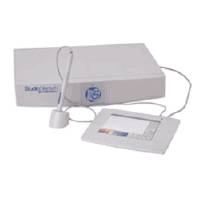StudioSketch is the perfect studio in a
box. The economical choice for presentations, sports and
classroom programs. Features include live video sketching and
studio special effects like Chroma Key, Picture in Picture
(PIP), and more!
|
StudioSketch is the perfect studio in
a box. The economical choice for presentations, sports
and classroom programs. Features include live video
sketching and studio special effects like Chroma Key,
Picture in Picture (PIP), and more!
|
|
|
LIVE VIDEO SKETCHING
If you need live video sketching for play by play
sports annotating, business presentations, or
classroom projections, StudioSketch has you covered.
|
|
PROVEN COMMUNICATION
Sometimes nothing beats a real drawing. Show how the
sports play should have happened, while viewing your
teamís effort. Sketch on one of twelve built-in
backgrounds or over one or both live video inputs. |
|
HIGH END EFFECTS
With a built in digital Chroma Keyer, StudioSketch
will do quality "Weather Map" keys, while the
built in Picture in Picture effect adds professional
style to your daily news broadcast. |
|
EFFECTS MODE MEMORY
Switch between Effects or Sketch Modes without
losing settings. Change between a live video sketch or a
white board graphic. Each has its own independent sketch
overlay. Freeze a background, then chroma key and sketch
on the foreground or background. |
|
PERFECT FOR PRESENTATIONS
StudioSketch is the perfect presenterís companion
when connected to a video projector. Emphasize your
presentation slides with drawings, and use PIP mode to
show both the speaker and the program together. |
|
SIMPLE MENU
StudioSketch has a logically arranged menu of icons.
These simplify the selection of sketching and effects
modes, shapes, and colors. A Clear Page button is always
active. Just press it when you are ready to start a new
sketch. |
| StudioSketch provides live video
sketching over video or on white board patterns. Effects
modes include chroma key, picture in picture, reveal and
freeze. StudioSketch also functions as a two-input video
switcher. |
|
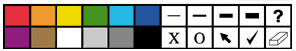 |
APPLICATIONS
Live sporting events
Team coaching and performance analysis
Business and classroom presentations
Video art or whiteboard drawings
Karaoke bar or nightclub crowd entertainment
Weather screen chroma key with sketcher
Newsdesk video switching
General video annotating
Courtroom communication
|
|
FEATURES
Two composite and S-video inputs
One composite and S-video output
Four Sketching modes, Input 1, Input 2, Inputs 1 and 2,
or White board
Chroma Key effects mode for quality "Weather
screen" with overlay illustration
Picture in Picture mode for over the shoulder news box
Reveal mode for a sketch reveal of the background
through the foreground
"X" and "O" stamp shapes for play by
play sports annotation
Checkmark, arrow and bullet stamp shapes for
presentations
Rectangle and circle shapes for
graphic montage
Eight sports field patterns including: Baseball,
Basketball, Football, Hockey, Rugby, Field Hockey,
Cricket, Soccer
Grid, dot, 2-D axis, and 3-D axis patterns
Twelve pen colors and four pen sizes
Ability to free-run for stand alone video sketch pad
Input 2 has a synchronizing TBC with input freeze.
Output is genlocked to Input 1
Quality serial tablet with menu overlay
Lightweight, rugged construction
Two-year warranty |
|
SPECIFICATIONS
2 x S-video (4-pin mini-DIN) and 2 x Composite (RCA)
Video inputs
1 x S-video (4-pin mini-DIN) and 1 x Composite (RCA)
Video output
720 x 480 (NTSC), 720 x 570 (PAL) resolution
Internal digital signal processing for all modes, S/N
Ratio
greater than 54 dB
9 pin Tablet serial connector, 2 pin power connector
Unity Gain
Chassis: 2" high x 12" wide x 8.5" deep
(51mm x 300mm x 216mm)
Graphics Tablet: 6.0" wide x 5.5" deep (153mm
x 140mm)
Weight: 3lbs. (1.4kg)
110 or 220 12VDC wall supply (included)
CE/FCC approval |
|
|